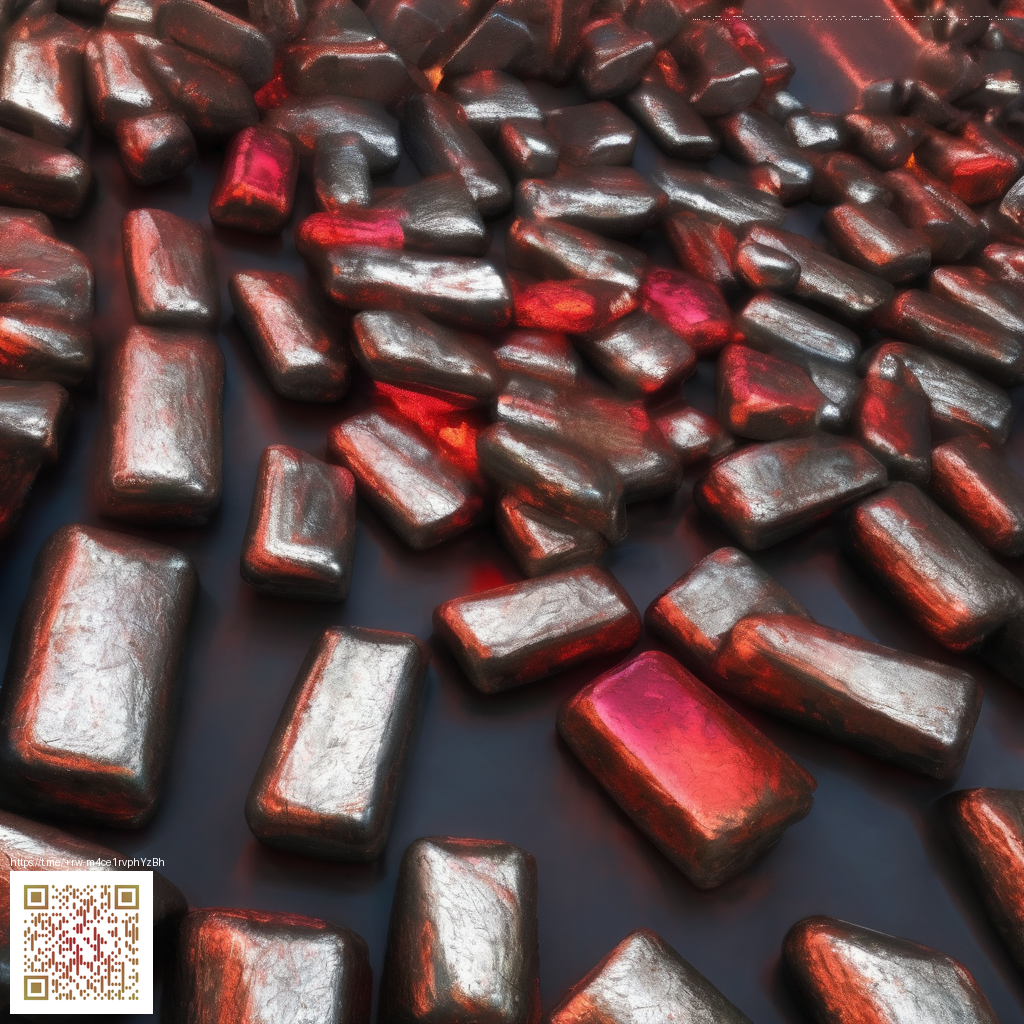
Best Streaming Setup for Final Fantasy XI on PC and PlayStation
Streaming a classic MMO like Final Fantasy XI is as much about practical hardware as it is about the right workflow. Whether you’re piloting a PC rig with windowed Windower setups or kitting out a PlayStation stream through a capture card, the goal is smooth footage, clear audio, and a vibe that keeps viewers engaged without breaking the bank. Below is a comprehensive guide to building a setup that respects the game’s tempo, latency quirks, and the community’s expectations for a polished stream 🎮.
PC streaming workflow: stability, clarity, and flexibility
On PC, the biggest advantage is control. A clean OBS pipeline with reliable sources lets you tailor scenes for battle, exploration, and cutscenes while keeping the in-game UI readable. A popular approach is to run the game in windowed mode (with Windower or Ashita style tweaks) and capture the window rather than relying on full-screen game capture. This reduces black screens and capture glitches that can plague olderMMOs when OBS tries to hook DirectX directly.
Recommended settings to start with:
- Encoder: NVIDIA NVENC for smooth 1080p60 or 1440p60 streams. If you have a high-end GPU, use the hardware encoder to offload the load from your CPU.
- Resolution: 1080p60 is the sweet spot for most viewers; you can drop to 720p60 or 720p30 to ease bandwidth without sacrificing visibility in UI text.
- Bitrate: 6000–9000 kbps for 1080p60; 4500–6000 kbps is a solid baseline for modest uploads. Remember to adjust bitrate to your uplink speed to avoid dropped frames.
- Audio: Use separate audio tracks for in-game sound, voice chat, and microphone to give you control in post-processing and clipping prevention.
- Scenes: Create at least three scenes — a main gameplay view, a full-screen UI overlay for chat and alerts, and a “talking head” scene for interactions with your audience.
Community wisdom repeatedly points to the value of window capture in XI rather than attempting game capture. The trade-off is reliability: you keep your UI legible, you avoid capture blackouts, and you can layer overlays and webcam visuals without fighting the capture pipeline. If you do use Windower or similar, ensure you keep the tool up to date and run XI in a windowed environment to maximize compatibility with modern streaming software.
PlayStation streaming: harness the hardware, minimize latency
For PlayStation players, the path to a clean stream generally relies on a capture device and a PC or a dedicated streaming box. If you’re using a PS4 or PS5, you’ll typically connect the console to an HDMI capture card, then route the feed into OBS or your preferred software on a PC. Built-in streaming options on PlayStation consoles can be convenient for quick streams, but a capture card offers far more control over bitrate, overlays, and chat integration.
Key PS-centric tips include:
- Capture card choice: A PCIe or USB-C capture card with reliable 60fps capture helps preserve the game’s rhythm during combat and spellcasting.
- Audio routing: Separate system audio from microphone input so in-game effects don’t overpower your voice; this also helps with post-production editing.
- Latency management: Enable ultra-low latency mode in your streaming software and in your console’s streaming settings when possible to keep chat interactions snappy.
- On-screen overlays: Keep UI elements concise; XI’s text and icons scale well at 1080p, but cluttered overlays can obscure critical cues during boss fights or window prompts.
Modding culture and community hacks you’ll actually use
Final Fantasy XI has a storied modding and UI customization legacy. The Windower suite remains a cornerstone for players who want to tailor HUD elements, macros, and addon widgets. While mods can enhance quality-of-life and clarity, always respect Square Enix policies and ensure that enhancements do not violate terms of service or impact other players’ experiences. The streaming setup benefits from predictable UI layouts, readable chat boxes, and a stable macro display during long sessions.
Gamers frequently trade tips on how to run XI in windowed mode for smoother window captures, how to organize a multi-scene layout that shifts from combat to exploration, and how to optimize audio routing to minimize feedback or distortion. The community’s experiments translate into practical advice that translates directly into cleaner, more professional broadcasts.
Update coverage and practical improvements you can test today
Updates to streaming tools and capture hardware regularly deliver tangible gains. A few practical upgrades to consider include a solid SSD for quick load times between scenes, a reliable USB audio interface for clean microphone input, and a quality monitor with a good color profile to ensure overlays read correctly on screen. When new versions of OBS or capture drivers roll out, test your scenes with a short, controlled run before a big stream to prevent surprises mid-battle.
Developer commentary and the path forward
As a veteran MMO with a dedicated fanbase, XI’s continued vitality comes from both classic gameplay and an active modding and streaming community. While not a primary focus of the official press cycle, the ongoing dialogue between Square Enix and players through community channels reinforces a culture where stable streaming experiences are part of the game’s longevity. Your stream design, in turn, reflects the game’s enduring charm: a balance of nostalgic visuals, clear information, and upbeat energy that resonates with long-time fans and newcomers alike 🕹️.
Stream quality isn’t just about hardware it’s about how you present the game world to viewers a calm steady pace with clear audio and readable overlays goes a long way toward turning casual watchers into loyal followers.
Product spotlight: gear that helps you level up your stream
Practical accessories can lift your setup without breaking the bank. A well-textured mouse pad like the Neon Gaming Mouse Pad Non-Slip 9.5x8in Anti-Fray provides a reliable surface for precise cursor control during long streaming sessions. The combination of a smooth surface and firm grip reduces wrist fatigue and helps maintain consistent aim for quick actions during in-game moments.
Neon Gaming Mouse Pad Non-Slip 9.5x8in Anti-Fray
Putting it all together
Whether you’re on PC with a flexible windower setup or streaming from a PlayStation through a capture card, the recipe for success is consistent framing, clean audio, and a streamlined scene flow. Start with a solid base: reliable hardware, a lean OBS profile, and a window capture workflow backed by tested settings. Layer in your own personality and overlays, and you’ll find that the game’s contemplative tempo translates beautifully to streaming audiences who love the nostalgia and the community-driven energy of a well-run broadcast 🔥.