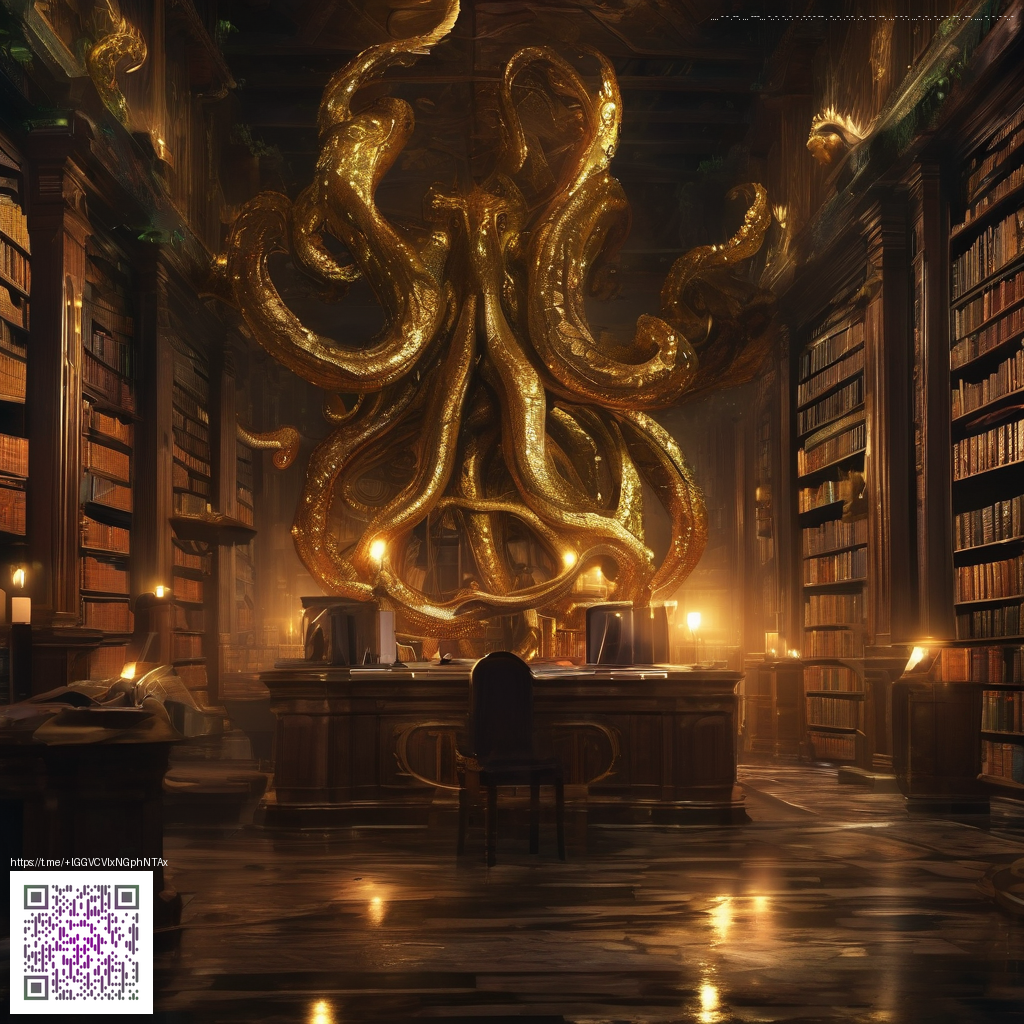
Camouflage Your Builds With Jungle Fence Gate in Minecraft
Creativity shines when terrain and architecture blur into a single scene. The Jungle Fence Gate is a surprisingly versatile tool for weaving texture and function together. By using it thoughtfully you can hide doors, create hidden passageways, or soften sharp edges that break the immersion of a jungle or ruin themed build 🧱. In this guide we explore practical techniques that work across current Minecraft editions.
Why the jungle fence gate makes camouflage practical
The jungle fence gate carries the rugged vibe of a natural fence while offering the convenience of a gate. Its texture pairs well with bamboo, vines, and leaf blocks that dominate jungle themed builds. The gate has four facing options so you can align it with walls and walkways without clashing textures. Its in wall state lets you tuck it inside a wall as if it were part of the structure rather than a feature. This simple combination unlocks subtle entrances and hidden spaces that feel organic rather than engineered.
When closed it blends with the surrounding materials and colors. When opened it reveals a clean doorway that still reads as part of the scene rather than a separate block. Redstone compatibility adds to the camouflage story because you can power it to open under certain conditions while keeping the exterior appearance calm and natural 💎. The balance between visibility and concealment is the core appeal for builders who want believable scale models, jungle temples, or sprawling treehouse complexes.
Understanding the block data at a glance
Jungle Fence Gate is a block with multiple states that influence how it sits in the world. It has a facing direction with four options north south east and west. It can sit in a wall and it can be open or closed. A powered state lets redstone drive automatic behavior. Keeping these states in mind helps you plan camouflage that is both convincing and functional.
- Facing controls which way the gate opens in relation to nearby walls or floors
- In_wall indicates whether the gate sits flush inside a wall for a tighter concealment
- Open toggles the gate visually as either a closed barrier or a swinging entrance
- Powered enables redstone driven behavior such as automatic opening
Building tips for seamless camouflage
Start by placing the gate flush with a wall or fence line so the texture aligns with the surrounding blocks. Pair the gate with jungle leaves, bamboo shoots, or tall grass to merge the silhouette with natural clutter. Use the wall in wall option to hide the hinge area behind a supporting block or a vine covered panel. Keep the edge lines of your path or doorway aligned with the fence gate so it reads as part of the same architecture rather than a separate insert 🧭.
For a hidden corridor or treasure room, nest the gate behind a trellis of vines. When closed, the gate reads as a garden feature; when opened, it reveals a narrow passage that maintains the jungle mood. If you want a hands off entrance, wire the gate to a smooth redstone loop that opens during player proximity or on a pressure plate. The key is to preserve the visual continuity of the surroundings while still enabling access ⚙️.
Redstone and automation tricks that feel natural
Redstone can help you automate camouflage without tipping off players or other pioneers on your server. Use the powered state to hook the jungle fence gate to a pressure plate near a decorative water feature or a hidden switch. A simple RS-NOR or a two block repeater delay can give a momentary opening that still blends with the overall motion of your build. Always test your camouflage from several angles so you do not reveal the hinge line or the edge of the wall block behind the scene.
Another handy trick is to combine two gates for a double flush effect. When both are closed they resemble a solid wall, and when opened they reveal a broad corridor. This technique is especially effective on compact builds where space is precious and the illusion must hold up under scrutiny from nearby players 🧱.
Modding culture and community ideas
Players around the world share clever uses of the jungle fence gate in build showcases and server themed events. The gate is a reliable canvas for experimenting with texture, proportion, and scale. In creative communities you will often see artists pairing the gate with carved stone, stained glass, or terracotta tiles to mimic ancient ruins or living jungles. The beauty of camouflage is that it invites iteration, so try multiple orientations and wall placements until your eye tells you the scene feels natural rather than engineered. The result is not just a hidden door it is a story told in blocks 🌲.
Related reading worth a browse
- Why creators thrive by diversifying digital marketplaces
- How to tame foxes in Minecraft beginners guide
- How to pick color palettes for digital paper
- Copyright basics for digital sellers a practical guide
- Day trading through exchange outages practical tactics
Camouflage is as much about storytelling as it is about texture. The jungle fence gate gives you a sturdy narrative device that can blend into temples, ruins, and jungle huts. With patience and experimentation you can coax even a simple doorway into a convincing piece of the landscape. Treat every build as a small ecosystem and let the gate be the quiet gatekeeper that keeps the world alive around it 🧱.
Feeling inspired to try these ideas in your next project Join the open Minecraft community and share your camouflage experiments. The more builders contribute the richer the pool of ideas becomes and the more dynamic our worlds grow. If you enjoyed these tips consider supporting our work so we can keep sharing techniques like this with players around the globe 🌍.
Support Our Minecraft Projects
Support Our Minecraft Projects