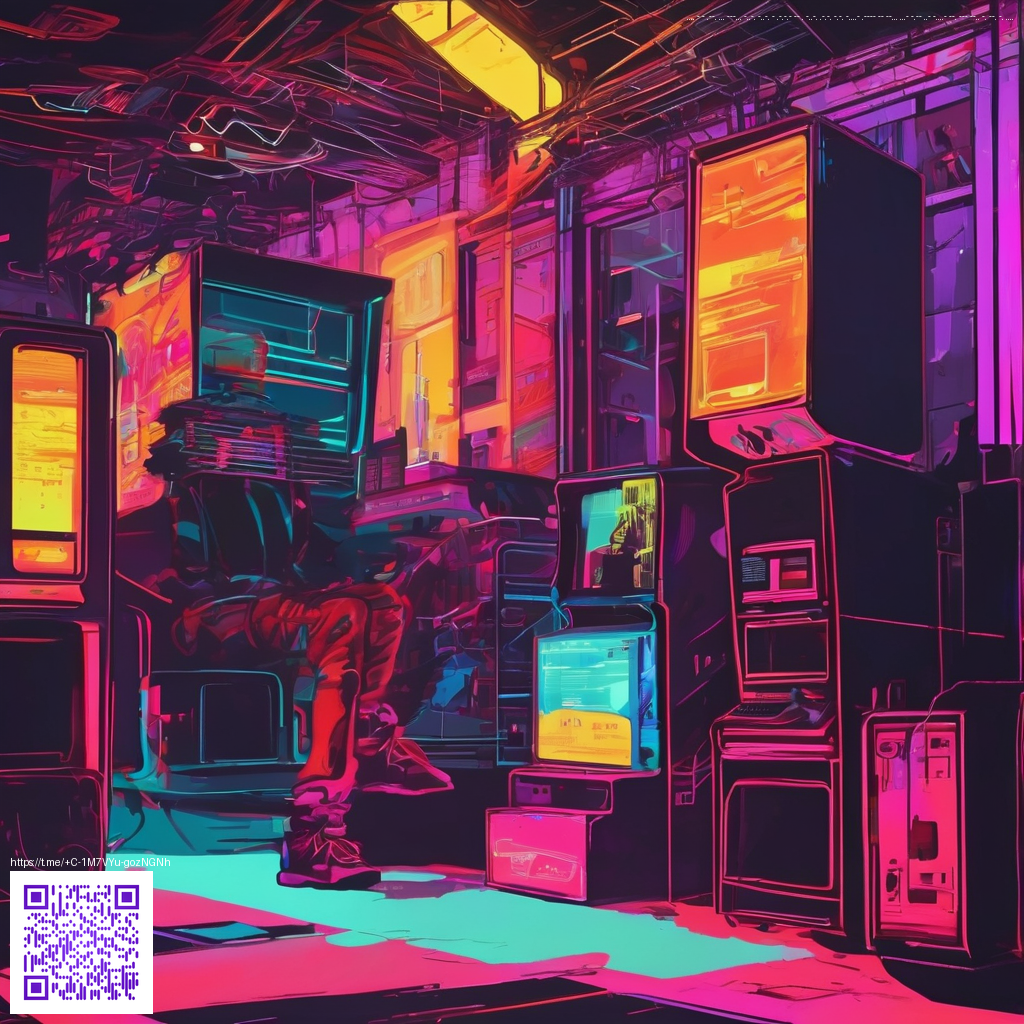
Performance Findings for Cities Skylines II on PC and Consoles
City builders are rarely gentle on hardware and Cities Skylines II presses that reality with every district laid out and highway interchange planned. The latest wave of performance benchmarks across PC rigs and console builds reveals a broad spectrum of frame rates that shift with map complexity, population density, and traffic AI workload. In the PC arena, early testing showed a rough baseline on top end GPUs that improved notably after a series of updates. These benchmarks matter for players who crave smooth camera panning through sprawling skylines while managing road networks that sprawl across dozens of districts.
Across the board, the initial launch period highlighted how demanding large cities can be. A well known benchmarking site reported extremely low frame rates on flagship hardware when pushing native 4K with high settings. The RTX 4090 fared better than mid range options but still sat below the comfort zone for many players on the most intensive maps. After subsequent patches and driver optimizations, performance on similar setups began to climb, with frame pacing becoming noticeably steadier in demanding scenes. This progression mirrors what many engine oriented updates bring to life after a launch campaign that is heavy on data and object streaming.
What the numbers reveal for PC builders
Detailed test suites break down performance from 1080p up to 4K across several GPUs and CPUs. Real world results show that memory bandwidth and AI pathfinding are major contributors to frame rate variation when cities reach critical mass. A widely cited set of benchmarks demonstrates that a high end card can push respectable frame rates at 4K with balanced settings, while more modest hardware pairs tend to shoulder the load at 1080p or 1440p with tuned presets. In practice this means players can tailor city size, zoning density, and traffic complexity to achieve a steady cadence that matches their favorite play style.
Another lens looks at how patches shift the experience. Improvements in texture streaming, city data culling, and multi core scheduling have translated into fewer stalls during peak build moments. This matters for gameplay moments where you are redirecting mass transit routes or layering night cycle lighting over a dense downtown. When you add mods and asset packs into the mix, the performance envelope expands or contracts based on how lighting, traffic, and building proxies are handled by the game engine at any given time.
Console expectations and parity
Console versions offer a different lens on performance. With fixed hardware profiles, the focus often centers on achieving stable frame rates and consistent world streaming rather than chasing every last frame. Players on current generation consoles report solid experiences during typical city sizes, with fewer surprises in motion when transitioning between districts. The trade off for console players tends to be fewer customization options for texture detail and draw distance, but a smoother feel during long play sessions when you amass a sprawling metropolis on a single save file.
Community members have kept a steady pulse on updates that affect city tuning. The takeaway is that ongoing optimization remains the heart of the conversation, with players nudging their settings toward a balance of visual fidelity and performance.
Update cadence and what to expect next
Developers have outlined an ongoing commitment to optimization alongside new content. Early fixes focused on reducing hitching during map loads and smoothing the camera as large transportation networks come online. Following these steps, subsequent patches have aimed at improving AI traffic modeling and memory usage. For players who build massive metropolises with intricate rail and road networks, these updates translate into more predictable performance, especially when zooming out to survey entire districts from a height advantage point.
For those who enjoy pushing the game with expansive mod libraries, the community continues to test the limits of how many assets can be streamed at once without destabilizing frame pacing. The modding scene remains a lively aspect of the experience, with discussions centered on asset optimization and how to maintain city aesthetics without sacrificing smooth gameplay. The broad consensus is that a thoughtful combination of level of detail settings and selective asset curation yields the best results on a wide range of hardware.
Developer commentary and player insights
From a design perspective, the team behind the game has emphasized a philosophy of iterative improvement. The focus is not only on new features but on creating a stable foundation that supports the creative ambitions of city builders. Player feedback has proven instrumental in guiding those adjustments, with community forums and patch notes highlighting issues from population density management to traffic signal optimization. In practice this means that the engine is adapting in real time to user strategies, which is exactly the kind of dynamic that keeps large scale city building engaging month after month.
For anyone aiming to optimize their own experience, a practical approach is to start with a strong baseline on your hardware, then gradually raise draw distance and texture quality while monitoring frame time consistency. If you ride the edge of performance on a high tier GPU, consider tuning AI complexity and traffic density to maintain a balanced city growth rhythm. The underlying message is clear you can achieve satisfying visuals and responsive gameplay without sacrificing the strategic depth that makes city sims so compelling.
As the scene evolves, players share tips on better memory management and careful mod selection. The community continues to test configurations that preserve city detail while preserving frame stability. This ongoing dialogue between developers and players is what keeps the game dynamic and ready for future expansions and technical refreshes.
Support Decentralized Internet